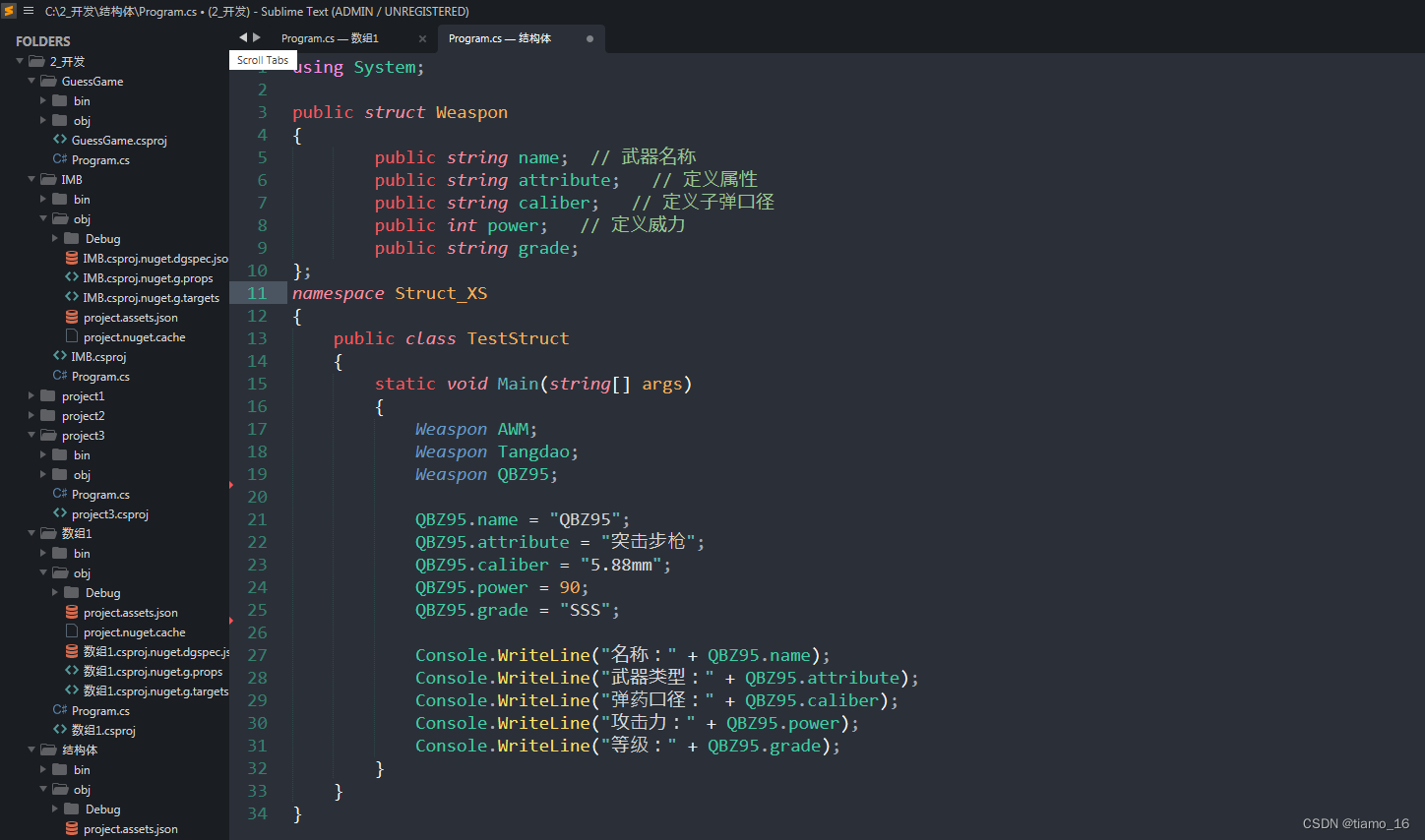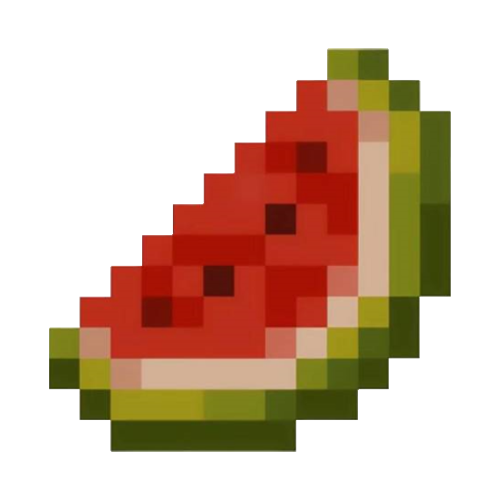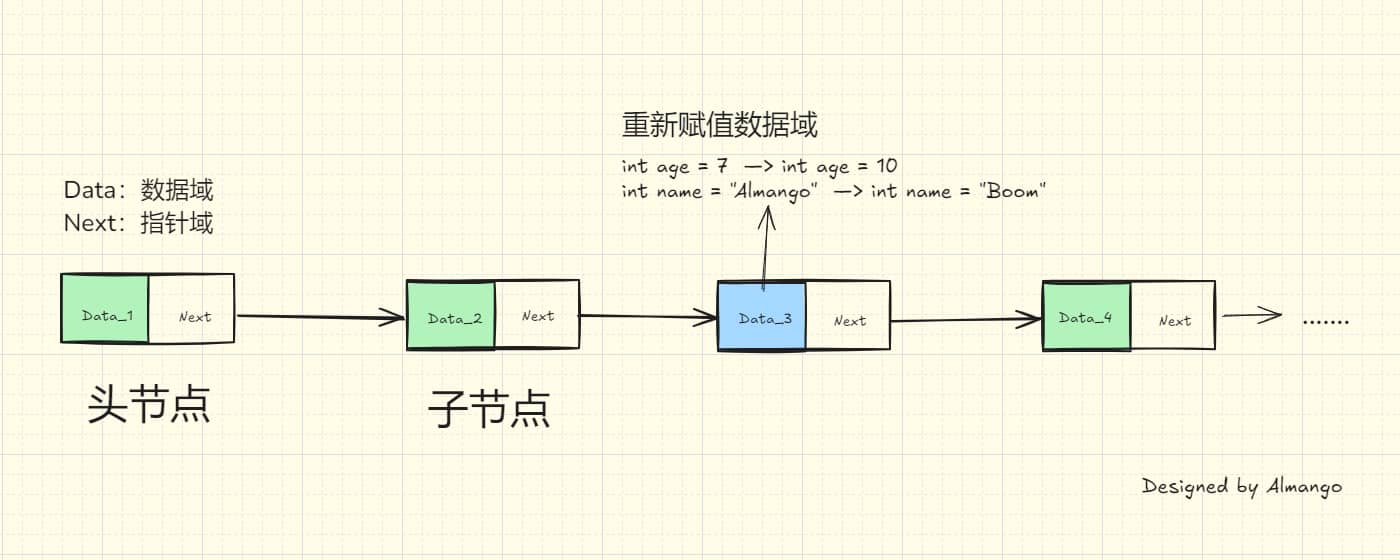1
2
3
4
5
6
7
8
9
10
11
12
13
14
15
16
17
18
19
20
21
22
23
24
25
26
27
28
29
30
31
32
33
34
35
36
37
38
39
40
41
42
43
44
45
46
47
48
49
50
51
52
53
54
55
56
57
58
59
60
61
62
63
64
65
66
67
68
69
70
71
72
73
74
75
76
77
78
79
80
81
82
83
84
85
86
87
88
89
90
91
92
93
94
95
96
97
98
99
100
101
102
103
104
105
106
107
108
109
110
111
112
113
114
115
116
117
118
119
120
121
122
123
124
125
126
127
| {
"variables":
{
"white": "hsl(163, 59%, 53%)",
},
"globals":
{
"foreground": "var(white)", // 前景色
"background": "rgb(43, 48, 56 )", // 背景
},
"rules":
[
{
"name": "Comment", // 注释
"scope": "comment, punctuation.definition.comment",
"foreground": "var(green)"
},
{
"name": "String", // 字符串
"scope": "string",
"foreground": "rgb(215, 215, 215)"
},
{
"name": "Punctuation", // 符号
"scope": "punctuation.section",
"foreground": "var(white2)"
},
{
"name": "Punctuation", // 符号
"scope": "punctuation.definition - punctuation.definition.numeric.base",
"foreground": "var(blue5)"
},
{
"name": "Number", // 数字
"scope": "constant.numeric",
"foreground": "var(orange)"
},
{
"name": "Number Suffix", // 数字后缀
"scope": "storage.type.numeric",
"foreground": "var(pink)",
"font_style": "italic"
},
{
"name": "Built-in constant", // 内置常量值
"scope": "constant.language",
"foreground": "var(red)",
"font_style": "italic"
},
{
"name": "User-defined constant", // 用户定义的常量
"scope": "constant.character, constant.other",
"foreground": "var(pink)"
},
{
"name": "Member Variable", // 成员变量
"scope": "variable.member",
"foreground": "var(red)"
},
{
"name": "Keyword", // 关键字
"scope": "keyword - keyword.operator, keyword.operator.word",
"foreground": "rgb(255, 138, 232)"
},
{
"name": "Operators", // 运算符号
"scope": "keyword.operator",
"foreground": "rgb(239, 239, 239)"
},
{
"name": "Punctuation", //标点符号(分号)
"scope": "punctuation.separator, punctuation.terminator",
"foreground": "var(blue6)"
},
{
"name": "Storage", // 储存器(public)
"scope": "storage",
"foreground": "rgb(255, 84, 90)"
},
{
"name": "Storage type", // 储存器类型(void)
"scope": "storage.type",
"foreground": "rgb(255, 140, 161)",
"font_style": "italic"
},
{
"name": "Inherited class", // 继承类
"scope": "entity.other.inherited-class",
"foreground": "var(blue5)",
"font_style": "italic"
},
{
"name": "Function argument", // 函数参数
"scope": "variable.parameter",
"foreground": "var(orange)"
},
{
"name": "Language variable", // 语言变量
"scope": "variable.language",
"foreground": "var(red)",
"font_style": "italic"
},
{
"name": "Tag name", // 标签名称
"scope": "entity.name.tag",
"foreground": "var(red)"
},
{
"name": "Function call", // 函数调用(方法)
"scope": "variable.function, variable.annotation",
"foreground": "rgb(253, 226, 102)"
},
{
"name": "Library class/type", // 库函数/类类型
"scope": "support.type, support.class",
"foreground": "var(blue)",
"font_style": "italic"
},
{
"name": "CSS Properties",
"scope": "support.type.property-name",
"foreground": "var(white3)"
},
]
}
|